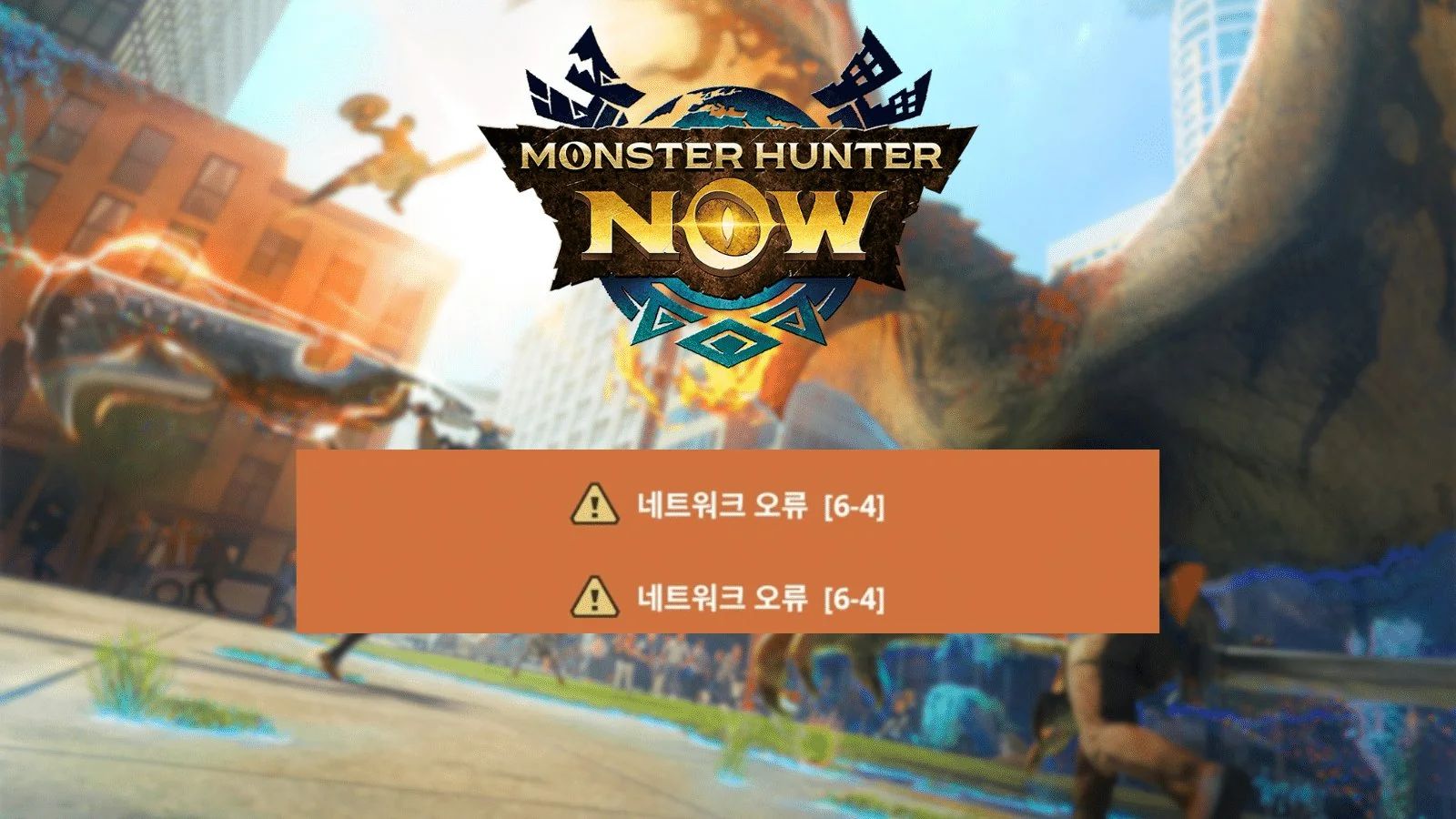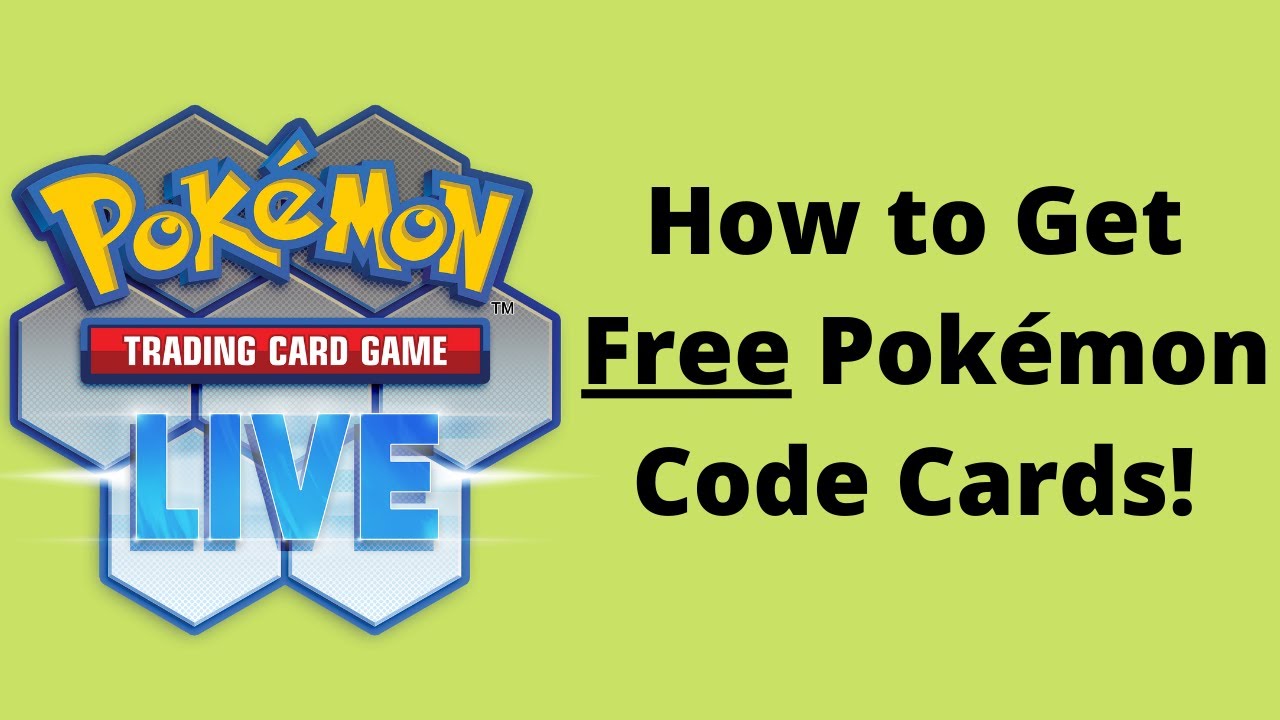Monster Hunter Now has taken the gaming world by storm, allowing players to explore real-world locations and hunt monsters on-the-go. However, not everyone has the time to roam far and wide to track down rare creatures. For Android users, location spoofing has become a popular technique to enhance gameplay. In this guide, we’ll cover everything you need to know about “Monster Hunter Now spoofing on Android” safely and effectively.
Why Spoof Location in Monster Hunter Now?
Location spoofing in Monster Hunter Now helps players access monsters and items in different regions, without needing to physically travel. Here are some benefits of spoofing:
- Access Rare Monsters: Certain areas may host rare monsters. Spoofing allows you to explore these locations virtually.
- Convenience: Busy schedules can make it hard to move around. Spoofing saves time while enhancing gameplay.
- Event Participation: Some events are location-specific. Spoofing can help you participate, even if you’re far away.
Understanding the Risks
Before diving in, it’s essential to understand the potential risks of spoofing. Game developers often discourage this behavior, and players may face penalties, such as account suspensions or bans. To minimize risks, it’s important to use reputable apps and practice safe spoofing.
Best Apps for Monster Hunter Now Spoofing on Android
To safely spoof your location, you’ll need to install a GPS spoofing app on your Android device. Here are some popular options:
- Fake GPS Location by Lexa
- One of the most reliable spoofing apps available on the Google Play Store.
- Allows precise location settings, essential for controlled movement within the game.
- GPS Emulator by RosTeam
- Known for its user-friendly interface and easy setup process.
- Provides options to adjust movement speed, which can help mimic natural player movements.
- Mock Locations by Dvaoru
- A premium app with advanced features such as setting routes, pauses, and customized speeds.
- Ideal for players looking for an authentic experience.
Pro Tip: Ensure that any spoofing app you use is up-to-date and has positive reviews to reduce the risk of detection.
How to Set Up Location Spoofing in Monster Hunter Now on Android
Here’s a step-by-step guide on how to safely spoof your location:
Step 1: Enable Developer Options
- Open your Android device’s Settings.
- Go to About Phone and tap Build Number seven times to enable Developer Mode.
- Head back to Settings, and you’ll see Developer Options enabled.
Step 2: Install a GPS Spoofing App
- Visit the Google Play Store and install a reliable GPS spoofing app like Fake GPS Location or GPS Emulator.
- Open the app and grant it the necessary permissions to access your location.
Step 3: Set Up the Spoofing App
- In Developer Options, locate the Mock Location App setting and select the GPS spoofing app you installed.
- Open the spoofing app, set your desired location, and start the spoofing process.
Step 4: Open Monster Hunter Now
Once your location is set, open Monster Hunter Now. The game should register your spoofed location, allowing you to explore and hunt creatures in new areas.
Tips for Safe Monster Hunter Now Spoofing on Android
- Avoid Drastic Jumps: Moving from one part of the world to another can trigger alerts. Stick to local locations and avoid unrealistic travel patterns.
- Adjust Movement Speed: Some spoofing apps allow you to set walking or biking speeds, mimicking natural movement. This helps avoid suspicion.
- Regularly Update the App: Spoofing apps update regularly to keep up with security patches in games. Ensure you have the latest version installed.
- Use a Secondary Account: If you’re experimenting with spoofing, consider using a secondary account to minimize the risk to your main profile.
What to Do if You Get Caught
Despite following all precautions, there’s still a chance of detection. If you receive a warning or are temporarily suspended, it’s best to cease spoofing activities immediately. Using legitimate means and avoiding spoofing for a while may help in regaining access to your account without further issues.